Create Custom Tests with an MCQ Generator
Transform your text into engaging multiple-choice quizzes with our easy-to-use MCQ generator. Follow this guide to get started.
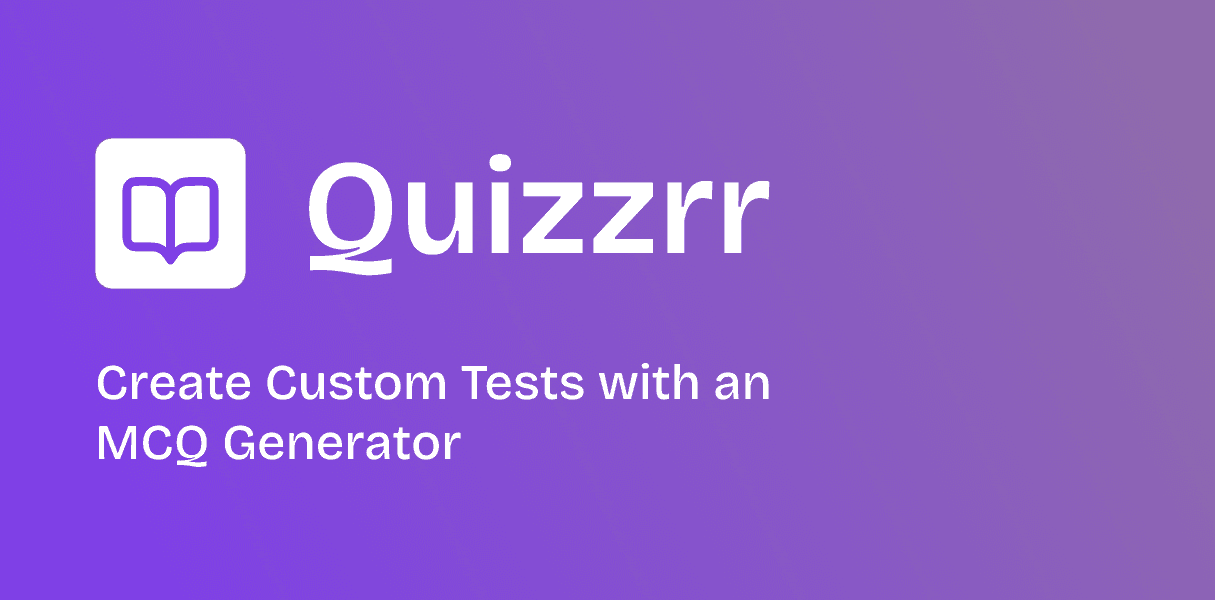
Quick Start Guide
- Sign Up: Register for an account to unlock the full functionality of the MCQ generator.
- Upload or Enter Content: Add your material by uploading a document or typing directly into the editor.
- Customize Your Questions: Use the intuitive interface to adjust question types and amount.
- Generate the Quiz: Click the "Generate Quiz" button to instantly create a multiple-choice test.
Tips for Optimal Use
Preparing Your Content
- Break content into smaller sections for more focused questions.
- Use clear and structured text to get the best quiz results.
Advanced Features (Coming Soon)
Stay tuned for exciting updates:
- Voice recording your lectures.
- Detailed analytics to track performance.
- Collaborative quiz creation for classes.
Start creating personalized multiple-choice quizzes today and elevate your learning experience!